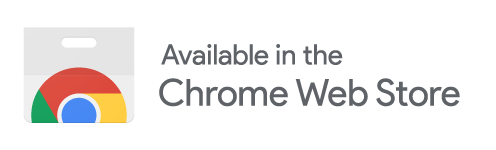In late 2020, the official Flash Player stopped working for safety and technical reasons. However, there are thousands of Flash games made over the past couple of decades which are still available. Many of them are fan-favorites and classic games, which makes them indispensable to play today.
There are several ways to play Flash content, but only one safe and reliable way. We'll still tell you about the other methods, but we recommend Method 3.
Method 1: Keep an old laptop around without updates
If you keep an old laptop around, you could use it to play Flash content on an old browser with an old version of Flash. This might work for a while if you have it, but you need to be careful not to update anything. However, using outdated software is very unsafe and not recommended.
This also requires having an extra laptop, which you probably don't have. If you were to buy a new laptop just for this, it would no longer have Flash. You could risk it with a used laptop on an auction site, but those may not work, cost a fortune to ship, or be a scam.
Plus, you would have to store the laptop somewhere, and keep it charged... if it charges at all. Old laptops tend to have terrible batteries, and replacing them can be expensive. The batteries or chargers might also be discontinued. Using old laptops can be a fire risk in some cases if using unofficial batteries, chargers, or damaged equipment.
For this and many other reasons, an old laptop is not recommended unless you already have one and it's in fairly good shape. Even then, it won't last forever and probably break down at some point.
Method 2: Use a virtual machine with outdated software
Using a virtual machine can be technical and require advanced knowledge on how to use a computer. It also requires paid upgrades to your operating system or additional paid software, plus hardware with virtualization support. Most modern computers probably have some of these capabilities, but low-end computers and older computers are unlikely to have these features built-in.
You would also need to buy an additional operating system license to run within the virtual machine, have sufficient memory and storage to run it smoothly, and enough processing power to handle the Flash content.
Plus you would also need to keep it out of date, like in method 1, which is very unsafe and not recommended.
Most content would probably run slowly too, since it's virtualized, meaning most games would lag.
This method is not recommended unless you have a high-end computer and know how to use virtual machines.
Method 3: ModernKit.one Flash Player 2026 browser extension
This is the easiest method of all. Major web browsers have extensions which enable additional functionality in websites. This includes adding Flash Player 2026 so you can play Flash content in a single click.
It's quick to install. Click on your browser's icon below, add the extension, and you're ready to play Flash content:
Our Recommendation
We recommend using Method 3 since it's the easiest and safest way to play Flash content. The other methods are more complicated and may not work in the future, and may put your device at risk. Using the Flash Player 2026 browser extension is the fastest way to get to play Flash games.
Last updated on January 1, 2023